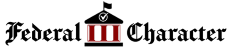Imagine getting an email from a bank that looks real, saying there’s something wrong with your account. You get scared and quickly click on a link in the email. But you’ve just been tricked by scammers who want to steal your money and personal information.
Scammers are getting better at tricking people with fake emails and messages. Even people who know a lot about computers can be fooled. But if you know what scammers do and take steps to protect yourself, you can avoid getting scammed.
Scammers use tricks to fool people into giving them important information. They often pretend to be from a trusted place like a bank or government. If the person believes them, they might click on a bad link or download a harmful file.

Common Phishing Tactics
1. Phishing Emails
These emails look real and often copy the way a real company looks. They might say something is urgent, scary, or offer a reward to get you to click on a bad link or download a harmful file.
2. Smishing
This is like phishing but uses text messages on phones. Scammers might send messages pretending to be from a bank, delivery service, or other company, asking for your personal information or sending you to a fake website.
3. Vishing
This is when scammers call you pretending to be from a real company. They might use tricks to make their phone number look like it’s from a trusted place.
4. Spear Phishing
This is a more targeted scam where scammers learn about a specific person or company to make the scam more believable.
5. Whaling
This is a type of spear phishing that targets important people like CEOs or executives to try to get sensitive company information or money.
How to Spot a Phishing Scam
1. Check the Sender’s Address:
Always make sure the email address is from the real company you’re expecting. Scammers often use fake email addresses that look similar but have small differences, such as a misspelled word or a slightly different domain name.
For example, a phishing email might use “[fisherm3n@gmail.com]” instead of the correct address “[fishermen@gmail.com].” By carefully checking the sender’s address, you can help identify potential phishing scams.
2. Look for Grammatical Errors:
Phishing scams emails are often poorly written with mistakes in grammar, spelling, or punctuation. Real companies usually have people who check their emails for errors and ensure that they are professionally written. If you notice any strange or unusual language in an email, it could be a sign of a phishing scam.
3. Be Wary of Urgent Messages:
Scammers often try to make you feel like you need to act quickly without thinking. They might use phrases like “Urgent Action Required” or “Immediate Attention Needed” to pressure you into clicking on a link or providing personal information. If you receive an email that demands immediate action, take a break and check it carefully before doing anything.
4. Avoid Clicking on Suspicious Links:
Don’t click on links in emails or text messages unless you’re absolutely sure they’re safe. Scammers often use malicious links to redirect you to harmful websites that can infect your computer with viruses or steal your personal information. Instead of clicking on the link, you can copy and paste the URL into your web browser’s address bar to check the destination.
5. Hover Over Links to Check the Destination:
Before clicking on a link, hover over it with your mouse cursor to see the real website address. This will allow you to inspect the URL without actually clicking on it. If the URL appears suspicious or doesn’t match what you expect, avoid clicking on it.
6. Be Cautious of Attachments:
Don’t open attachments from people you don’t know or if the attachment type is unexpected. Phishing emails often have harmful attachments like ZIP files, executable files, or documents that contain malicious code. If you’re unsure about an attachment, it’s best to delete it without opening it. You can also use a reputable antivirus software to scan attachments for potential threats.
Protecting Yourself from Phishing Scams
1. Use Strong, Unique Passwords:
Make your passwords hard to guess and different for each account. Avoid using easy-to-guess information like your birthday, pet’s name, or common words. Use a combination of upper and lowercase letters, numbers, and symbols. A password manager can help you create and store strong passwords securely.
2. Enable Two-Factor Authentication
This adds an extra layer of protection to your accounts by requiring a second form of verification in addition to your password. This can be a code sent to your phone or email, a security key, or a biometric scan. Two-factor authentication makes it much harder for scammers to access your accounts, even if they have your password.
3. Keep Your Software Updated:
Make sure your computer’s operating system, web browser, and antivirus software are always up-to-date with the latest security patches. These updates often contain fixes for vulnerabilities that scammers can exploit. By keeping your software updated, you can protect yourself from the latest threats.
4. Be Skeptical of Unexpected Offers:
If you get an offer you didn’t expect, like a prize or refund, be careful and check if it’s real before doing anything. Scammers often try to trick people into clicking on malicious links or downloading harmful attachments by offering tempting rewards. Always verify the legitimacy of any unexpected offers by contacting the organization directly using a trusted phone number or website.
5. Educate Yourself:
Learn about the latest scams and tricks by reading security news and following experts who know about cybersecurity. Stay informed about the different types of phishing scams, how they work, and how to spot them. By understanding the tactics used by scammers, you can better protect yourself and your online accounts.
Conclusion
Scammers are always trying to trick people online. But if you know what they do and take steps to protect yourself, you can make it harder for them to fool you. Be careful and don’t trust everything you see online. Always be on the lookout for suspicious emails, messages, or calls. And most importantly, protect your personal information, especially your passwords and account numbers.