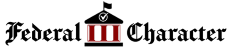Have you ever wondered how hackers can break into computers and steal information? If you have, you might want to learn about ethical hacking. Kali Linux is a special computer system that helps people learn how to protect computers from hackers.
Before you start using Kali Linux, it is very important to learn the basics. This article will show you how to set up Kali Linux, use its tools, and learn how to use them correctly.
Understanding Kali Linux
Imagine Kali Linux as a special toolbox for computer security. It is designed to help people find and fix problems that could make computers vulnerable to attacks.
Think of it like a detective’s kit. Instead of searching for clues in a crime scene, Kali Linux is used to search for weaknesses in computer systems. It has many different tools, like a magnifying glass, a fingerprint kit, and a lock-picking set, that can be used to identify and fix these problems.
While Kali Linux is often associated with bad things, it is actually a valuable tool for good. It is used by people who want to protect computers from real threats.

Setting Up Kali Linux
Before you can use Kali Linux, you need to install it on your computer. You can choose to install it on a separate part of your computer, or you can install it directly on your computer’s main part.
1. Download Kali Linux: Visit the official Kali Linux website and download the latest ISO image.
2. Create a Bootable Media: Use a tool like Rufus or Etcher to create a bootable USB drive or DVD.
3. Boot from the Bootable Media: Restart your computer and boot from the bootable media you created.
4. Follow the Installation Wizard: The installation wizard will guide you through the process of setting up Kali Linux on your system.
Essential Kali Linux Tools
Kali Linux has many tools that come pre-installed and can be used for different things. Here are some of the most important ones:
1. Metasploit: This is a tool that helps find and use weaknesses in computer systems.
2. Nmap: A network scanner used to discover hosts, identify services, and gather information about networks.
3. Aircrack-ng: A suite of tools for wireless network auditing and cracking.
4. John the Ripper: A password cracker that can be used to brute-force or dictionary attack passwords.
5. Burp Suite: A web application security testing tool that can be used to identify weaknesses in web applications.
Learning to Use Kali Linux Tools
While Kali Linux provides a wealth of tools, it is very important to understand how to use them effectively.
Here are some tips for learning to use Kali Linux tools:
1. Start with the Basics: Begin by learning the fundamental concepts of networking, operating systems, and security.
2. Read Documentation: Most Kali Linux tools come with extensive documentation that can help you understand their features and usage.
3. Practice Regularly: The best way to learn how to use Kali Linux tools is to practice regularly. Experiment with different tools and techniques to develop your skills.
4. Join Online Communities: There are many online communities and forums where you can connect with other Kali Linux users and seek help when needed.
Ethical Considerations
It is important to remember that Kali Linux is a powerful tool that can be used for both good and bad. Always use Kali Linux responsibly and stick to lawful guidelines. Here are some important considerations:
1. Obtain Proper Authorization: Before you start testing a computer’s security, make sure the person who owns the computer is okay with it.
2. Respect Privacy: Don’t collect or keep information about people unless you really need it.
3. Report Vulnerabilities: If you find a problem with a computer’s security, tell someone who can fix it.
Conclusion
Kali Linux is a valuable tool for anyone interested in learning about cybersecurity and ethical hacking. By following the steps outlined in this article, you can start your journey to becoming skilled in ethical hacking.
Remember to practice regularly, check out different tools, and always use Kali Linux responsibly. With dedication and determination, you can unlock the power of Kali Linux and contribute to a more secure digital world.